Many Dynamic CRM customers might have experience on high
storage cost which is due to continuous upload of attachments in Note sections.
With an advancement in Power Automate one can easily move
attachments to Azure Blob and manage them well within Dynamic CRM. In this Blog,
I would be explaining the detail approach and concept of how smartly we can
manage notes and attachments.
For a compete Demo, please refer to below video.
Before we dive deeper into technical stuff, here are
some important fact
- SharePoint storage cost is very small about $0.20 per GB/Month compared to CRM’s $9.99/GB/Month. So, CRM space is around 50 times costlier than SharePoint space.
- Azure blob costs about $0.03/GB/month- which is 6.5x less than SharePoint storage cost and 300x less than CRM storage cost.
Azure Blob storage: Massively
scalable object storage for unstructured data. Store
any type of unstructured data—images, videos, audio, documents and more.
Here are the Technical Steps.
Create custom entity (new_CustomAttachment)
for storing migrated data about Notes and Attachments.
Here is a screen shot of a custom entity, all fields are
single line of text, except Note description which is Multiple line of text.
Handling Azure Storage
- Create a Resource Group – CRM_NotesAndAttachment
- Create a Root Folder within a Container – CRM_OrganizationName
For Azure Blob Connection in Power automate, you will
require Account Name and Key Please refer here how-to setup Azure Blob
Connection here.
MS Flow to move attachment to Azure Blob
Step 1) Select the Triggering
Action for When an Annotation (Notes) is created and select Notes
as an Entity
Step 3) For True condition, we
have three further steps.
Step 3.1) Create Blob
Step 3.2) Create Custom CRM Record for Blob
Storage
Step 3.3) Delete annotation record
Now you can create a Note record on any entity and add
any attachment, Flow will move that attachment to Azure Blob.
Here is a link to Next Blog which details out the displaying list of Azure Blob Attachment within Dynamic CRM.
https://vjcity.blogspot.com/2019/11/fetching-azure-blob-file-attachments.html
Here is a link to Next Blog which details out the displaying list of Azure Blob Attachment within Dynamic CRM.
https://vjcity.blogspot.com/2019/11/fetching-azure-blob-file-attachments.html
Thanks.
vipinjaiswal12@gmail.com





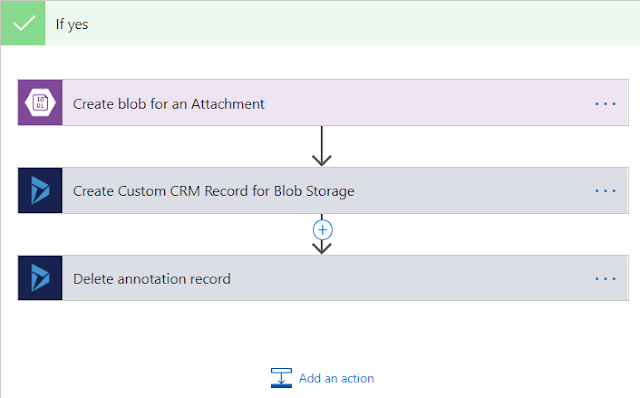



1 comment:
Hi vipin,
Your post is very helpful.
Is there a way to update the same notes with the blob url
I need to move the attachemnt to blob and update the notes with the blob url.
Thanks,
Sulochana S
Post a Comment