This is quite frustrating and often your customer’s will
keep complaining you about CRM is opening a new tab and asking to provide
credentials again and again. After avoiding this problem from quite long, I
took a time to investigate about this issue and the solution around it.
What is it that CRM repetitively asking credentials?
Once you logged-in to Dynamic CRM, you will notice help
[?] component is the last one to get loaded.
It tries to validate your login, but in case you might
have saved password for your
then this component failed to fetch the correct credential and repetitively ask for credentials.
It might happen that by mistake you had updated the credentials in password manager for other Microsoft account and browser keeps providing it for incorrect Microsoft CRM account.
- Production, UAT or dev CRM instance or
- password or any other CRM instance (may be a trial instance) or
- any other Microsoft account (hotmail/live email etc),
then this component failed to fetch the correct credential and repetitively ask for credentials.
It might happen that by mistake you had updated the credentials in password manager for other Microsoft account and browser keeps providing it for incorrect Microsoft CRM account.
Solution – You need to delete saved password and clear cookies and cached data.
I am outlining steps to be followed to remove
credentials information from Chrome browser to resolve issue
Step 1: Open browser Settings
Step 2: Search for Passwords and open it which comes
under Auto-fill section
Step 3: Remove the password
Click on triple vertical dots next to your Username and
hidden password and choose to remove an option.
This you should do it for all the Microsoft account you
are holding here.
Note: You can
note down the password also by viewing before removing if you need it after.
Step 4: Clear the browser Cached files. (Ctrl + H)
Navigate to browsing history and selected Advanced and clear
the cookies and cached data.
Step 5: Restart your browser.
Close all your browser tabs or windows and open Dynamic
CRM again and it will ask for credentials and this time you may save the
password and you will notice Help component is loaded and CRM is not asking for
credentials again.
Hope this helps.





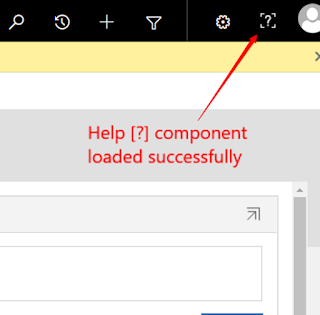
No comments:
Post a Comment